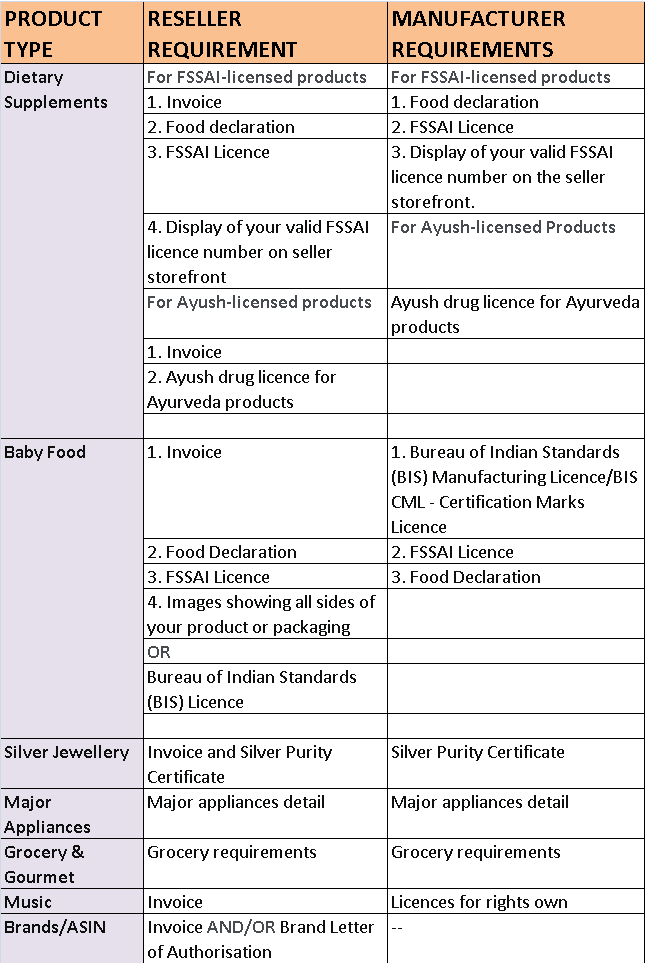Everything a new seller needs to know to list products on Amazon!
Amazon being the biggest marketplace in the world and now spreading its reach each day at the door steps of Indian households, has become the most trusted online shopping portal.
This has emerged as the greatest opportunity for new sellers to increase their profit margins by reaching more and more customers with the trusted brand association of amazon.
Amazon Listing Process
Amazon has a number of steps to follow while creating a fresh listing.
Now if you are a seller who wishes to sell a product which is already present on amazon than the easiest method to achieve that is trough amazon Product Mapping. This method allows you to choose from thousands of existing products and map the related information and begin selling at once.
On the other hand, if you are deciding to sell a product which is unique and not present on amazon already than amazon offers a wide range of steps to follow for a successful listing.
Today we will provide complete details for all new sellers to list their products successfully on amazon.
As a new seller you can start selling your products by creating listing in two ways :-
- Brand Registry
- Generic Registry
Understanding Brand Registry :-

If your business already has a brand representation with a registered trademark or you have already applied for a trademark, then as a seller you’re eligible to create listings with amazon along with a list of related categories such as sports, beauty etc.
Key benefits Brand Registry:-
- A+ listing with customized image graphics to attract customers for better conversions.
- Logo centric advertisement.
- Multistore creation facility
- Analytical dashboard to understand overall sales and customer interaction.
Generic Listing :-
A new seller without any brand and registered trademark can create a product listing under generic listing having UPC/EAN number (Barcode on your products).
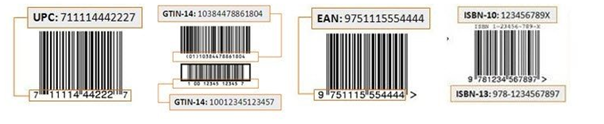
GTIN Exemption :-
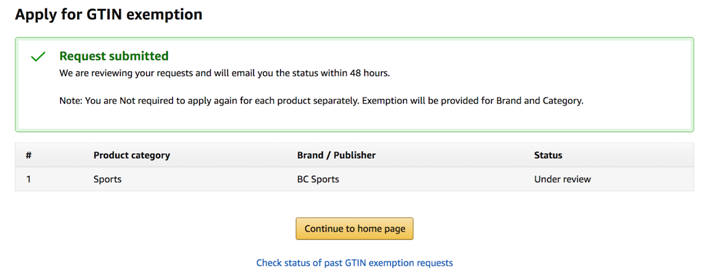
If you don’t have barcodes for your products then you can apply for GTIN exemption with valid product images, you can always apply for it through your seller central account.
Category Approval :-

Now the next step to make your listing complete is your category approval, to achieve that just login to seller central dashboard go click the inventory tab and make a selection to add a product option.
Make a complete search for the different categories and select the one you wish to sell with and then click the option request for approval.
Categories
that require NO approval !
Categories listed below does not require approval but documents such as Invoice, Images showing all sides of your product and packaging.
Category List– Radio Controlled Toys, Learning Toys, Infant Toys, Outdoor and Sports Toys, Toy Building Blocks, Car Seats, Feminine Hygiene, Medical Supplies and Equipment, Topicals, Helmets, Pet Care, Personal Safety & Household.
Other
categories which require detailed documents are listed in table below:-